 which is present on pretty much every tab of the platform.
which is present on pretty much every tab of the platform.A Friendly Remark by the Printess:
We’ve tried to build the Editor and this documentation in a way that you should feel at home and everything works frictionlessly. So if you feel that something could be done better or that the documentation is missing something or is not easy to understand we would really appreciate it if you can help by telling us.
Oh, and if you find a nasty bug before we can, please tell us and we will immediately hunt it down.
Printess is your powerful yet easy-to-use platform for creating stunning personalizable products. This knowledge base will provide you and your team with all of the details needed to make full use of the platform.
Printess offers context help wherever possible. Look for the question mark  which is present on pretty much every tab of the platform.
which is present on pretty much every tab of the platform.
To list and download print jobs, change the style of your editor, manage your subscription, or invite team members see our account portal manual page.
Learn how to use the Account Portal
The Printess Designer Side is the backend, where the pro’s work. This is where Templates are designed and configured for further personalization by the Buyer.
Learn more about Templates and Documents
The Buyer Side is what the end customer will use to configure and personalize their documents. To check the behavior of the Buyer Side, you can easily switch between the Designer and Buyer Side views by clicking the Shopping Basket icon, located on the right of the top menu bar.
Read our in-depth chapter about the Buyer Side here
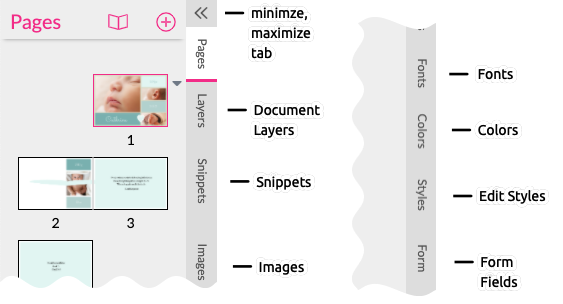
The Resources Panel tab area contains most of the resources used in a Template. In addition to images, fonts, and colors there are also special Printess resources such as Styles and Form Fields.
Learn more about the Resources Panel
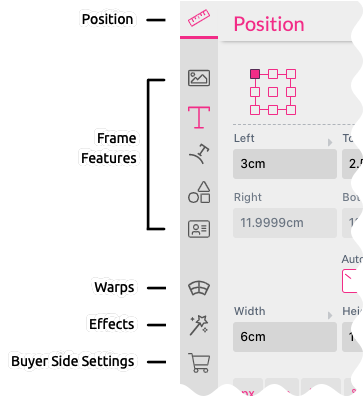
The Features Panel contains all of your tools and settings for creating and manipulating layout elements and Buyer Side configurations.
Learn more about Frame Features here!

Layout Snippets are page design blocks which can be used when a Buyer needs to have multiple choices between different page layouts.
Learn more about Layout Snippets
Stickers or Sticker Snippets are intelligent small building blocks for buyer designs that can be placed and freely moved around everywhere. They are easily created in just minutes. A Sticker can just be a simple text frame or a super complex avatar element.
Learn more about Sticker Snippets
Printess can easily handle the complexity of engraved products with laser, engraving, and print output.
Learn how to create engraving products
Form Fields let the buyer simply select options, choose colors or everything you can imagine.
Styles allows you to modify each and every design aspect of a template. Printess offers text styles, paragraph styles and object styles.
Styles and Form Fields let you create smart documents with pleasing user interfaces.
Learn how Styles & Form Fields are working together
You and your customer’s workflow must match your business ideas and internal procedures. Printess offers a multitude of ways to implement the product of your dreams. In this chapter, we present a detailed overview of our magical workflow options.
Learn about Workflows and Applications
Printess will integrate with your favorite shop system, special order pages or your custom build application and will certainly make your coder happy.
Learn how to integrate Printess into every Shop System, Website, Application or Workflow
Sub documents allow documents to be used as elements on other pages. This supports the reuse of personalizable elements and our stunning photorealistic previews.
In many scenarios, the buyer should be able to change the document size. Like for canvases for example. With Printess you can create designs in a way that they can adopt to various page sizes.
Learn how to create flexible designs
We consider ourselves to be a no-code/low-code platform - however if you want something really complex or to show off a small magic trick, scripting has been completely integrated for you.