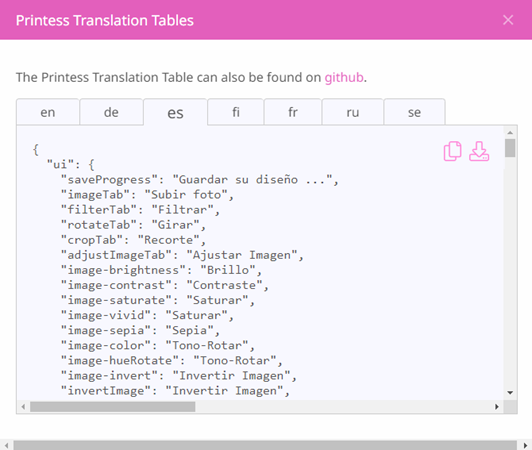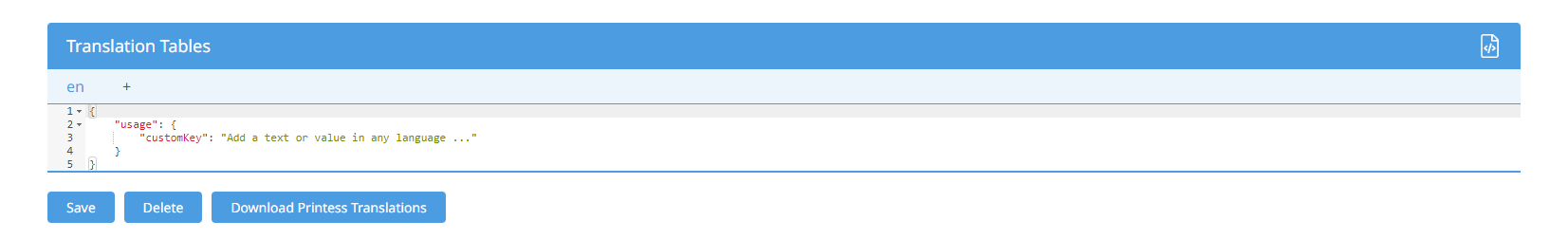
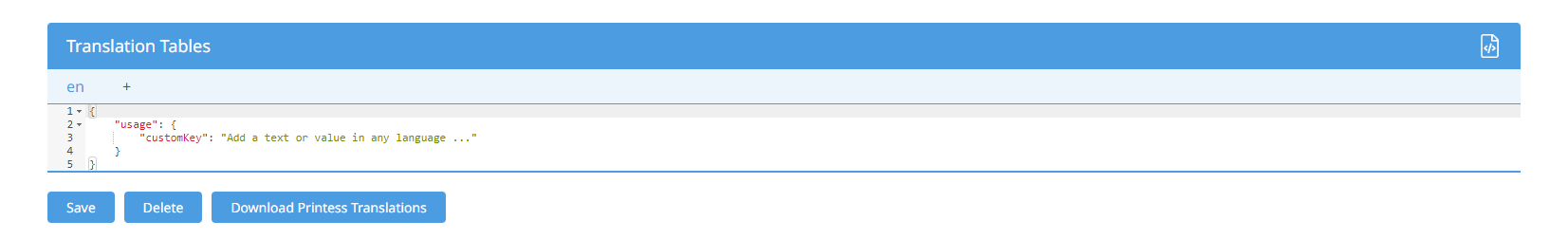
Here you can create custom translation tables that can be used to change translations on Buyer Side or add complete languages. You can also add your own custom translations for input values, labels, step-names, or error messages.
If you would like to add a language code, press the + sign and select a language-region code. Translations are selected by region and language code. If no region code is present then the language code is used to find a translation. The default language is always English (en).
To open and view the Printess Translation Tables select the icon: ![]()
You can also find them on our GitHub account.