

Defines if changing this Form Field is mandatory. A warning message is shown if the Buyer does not change the Form Field. This lets you avoid example values getting into the ordered product.
If you use this feature for the Form Field type Checkbox make sure that you set it to “unchecked” in the Editor to make it work.
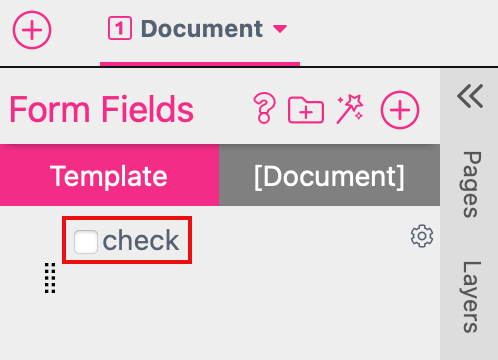

Define the maximum characters a buyer can input. A warning message is shown once the buyer enters more than the predefined number of characters.
Enables the check against a predefined offensive word list (either supplied in the account preferences or supplied via API).
Learn how to set up a List of Offensive Words in the Account here!
Regular expressions can be input for textbox Form Fields to ensure that an entered string matches your product specifications.

The above example uses a regular expression (^[0-9]$)|(^[0-9][0-9]$) that only allows single- or double-digit numbers to be entered.
A custom regular expression warning message will be displayed below the text box on the Buyer Side when an entered text does not match your regular expression:

For more information on regular expressions or help with debugging, check out RegEx101.com