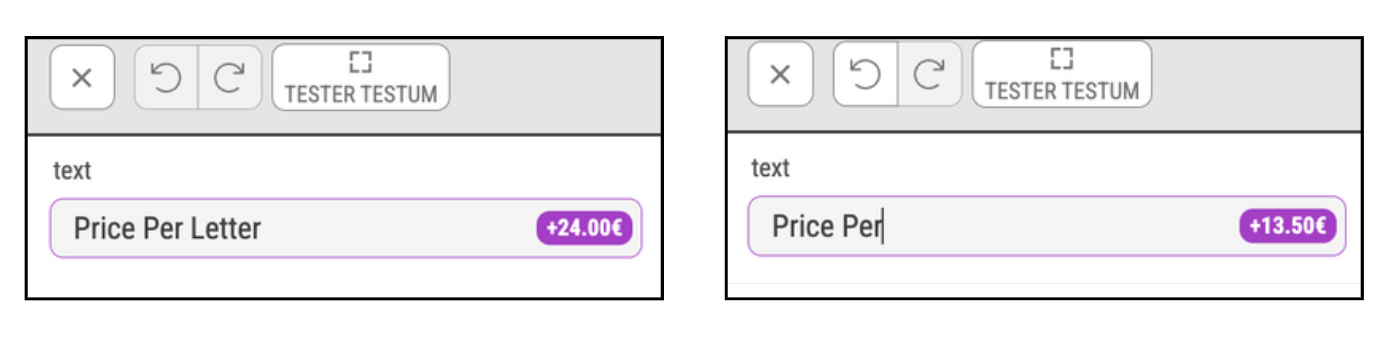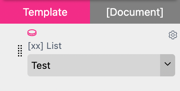
Tip: This feature is only supported for Template based Form Fields not for Document based ones.
Price Relevant is an indicator to a connected e-commerce system that this Form Field represents a potential price change or option. This will not have any effects within the Editor, but it will trigger a callback in the frontend API to allow for price changes in the shop page when this Form Field is changed (e.g., for a product option).
Select-list, Image-list, and Color-list Form Fields as well as number Form Fields can all be set to Price Relevant.
A coin icon will be shown on the Form Field to indicate if it has been set as Price Relevant:
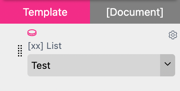
Attention: This is a feature of the Panel-UI.
For Single Line Text frames you can charge a price per letter.
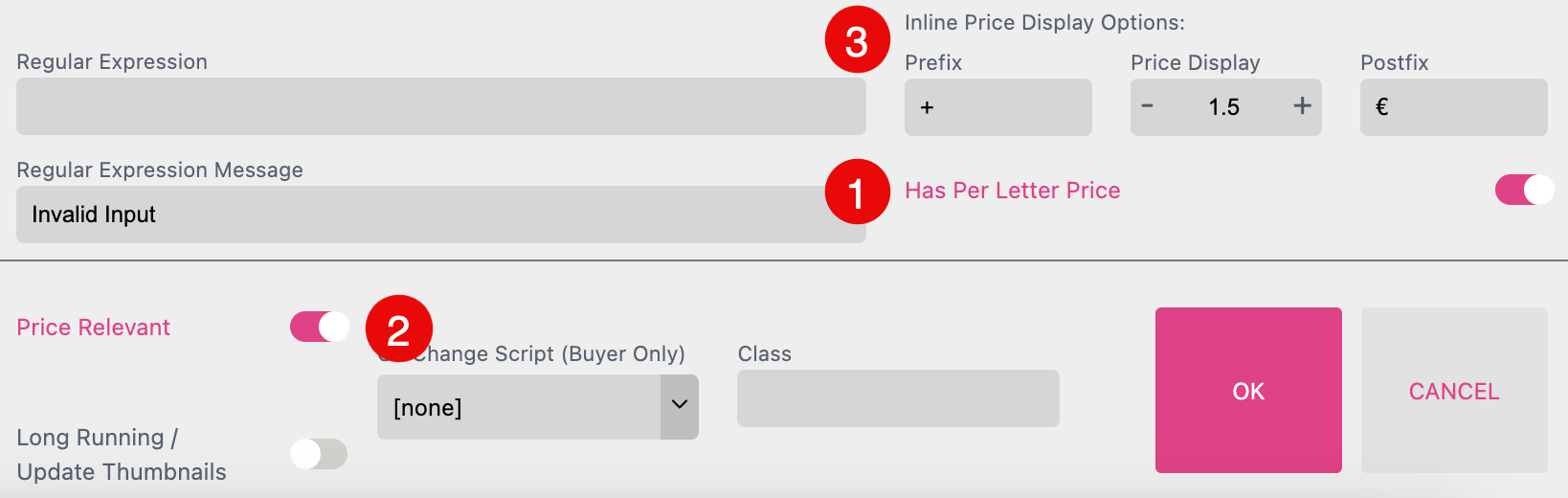
Therefore you have to do two steps:
To test it you have to use the test link which you can access through the Template Context Menu only. Select Test-Link/ Embed.
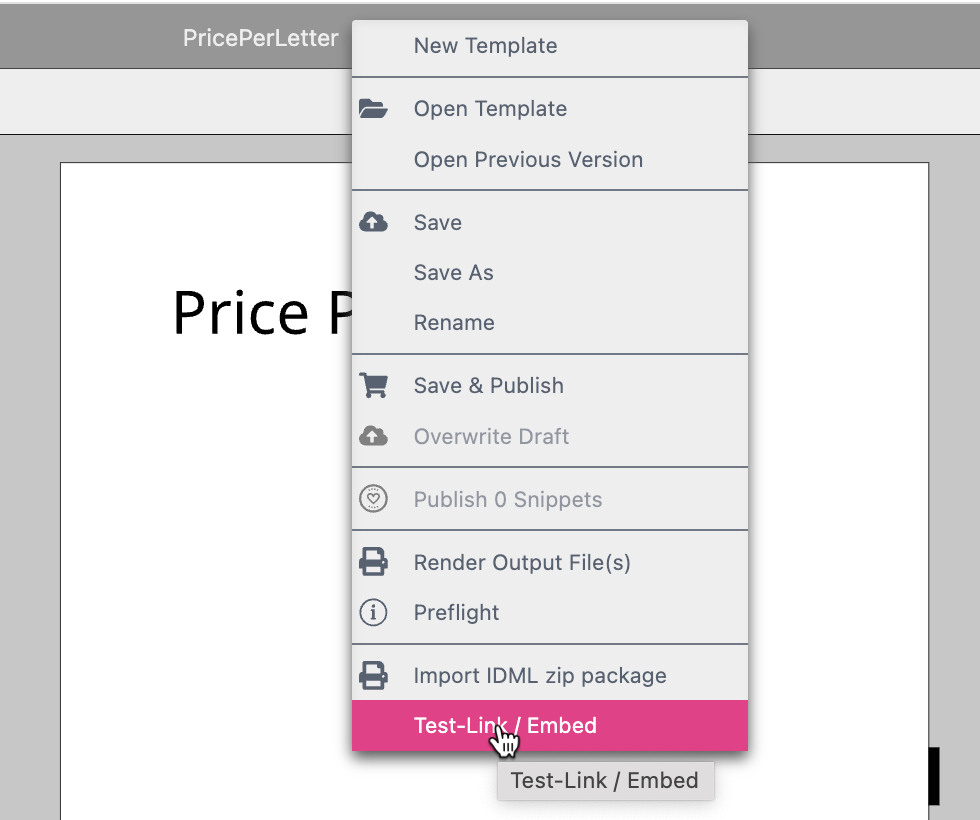
This will open a dialog box where you can select the test link to the Panel UI: Panel-UI Test-Link.
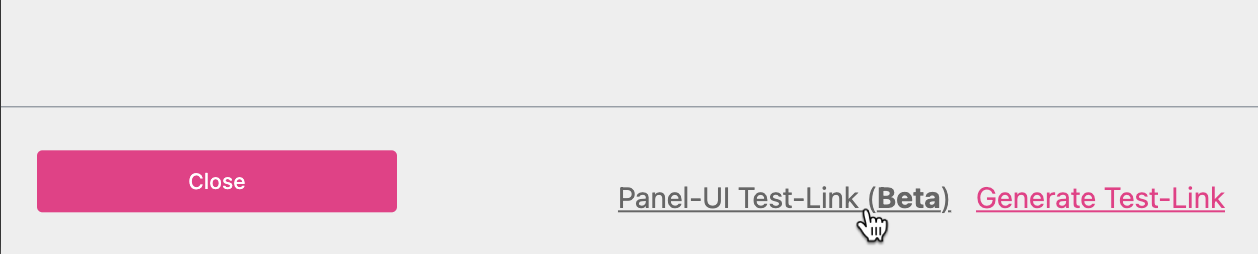
At the Buyer Side you now see the inline displayed price which is changing with the number of characters automatically.