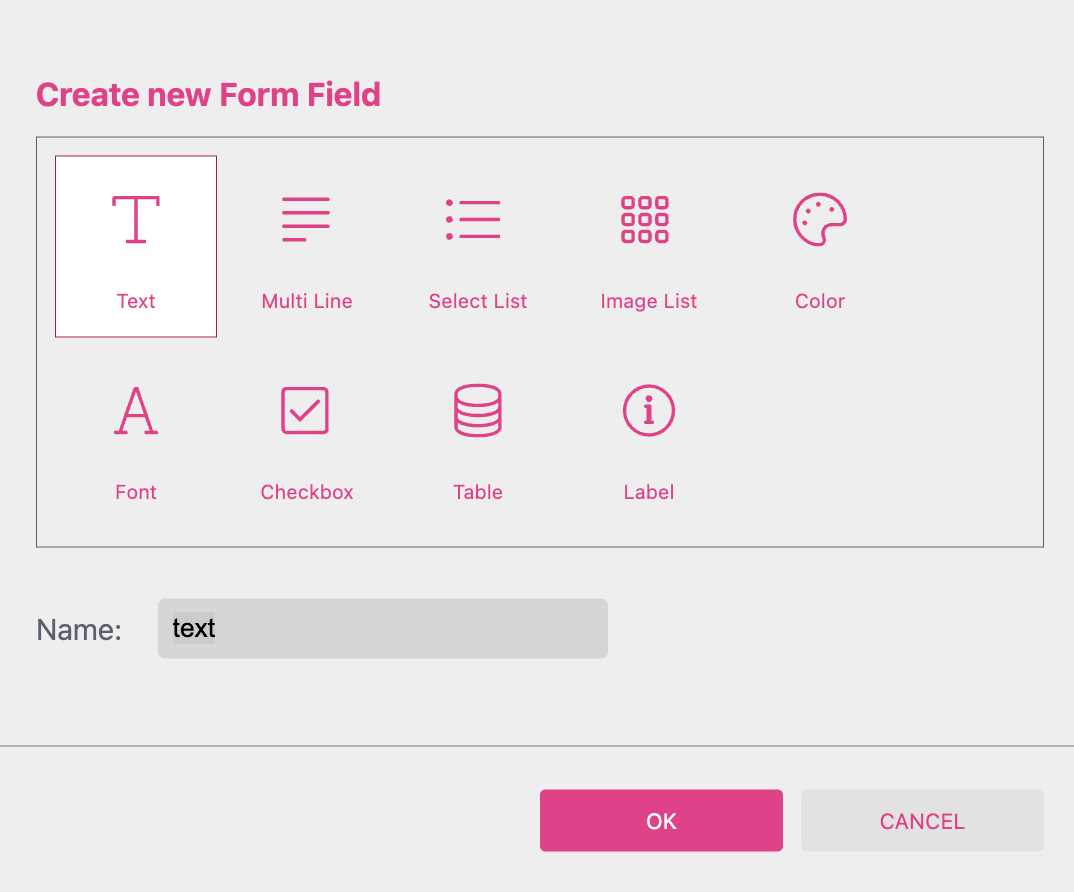
As described in Buyer Side settings - making an element editable in a document does not always need a Form Field.
But it is important to note that Form Fields have several use cases where they are mandatory, such as:
Form Fields are added by using the Form Field Dialog. There you can choose from different Form Field Types. They are one of the powerful features of Printess because they could be used to build complex logics - without the need for programming knowledge.
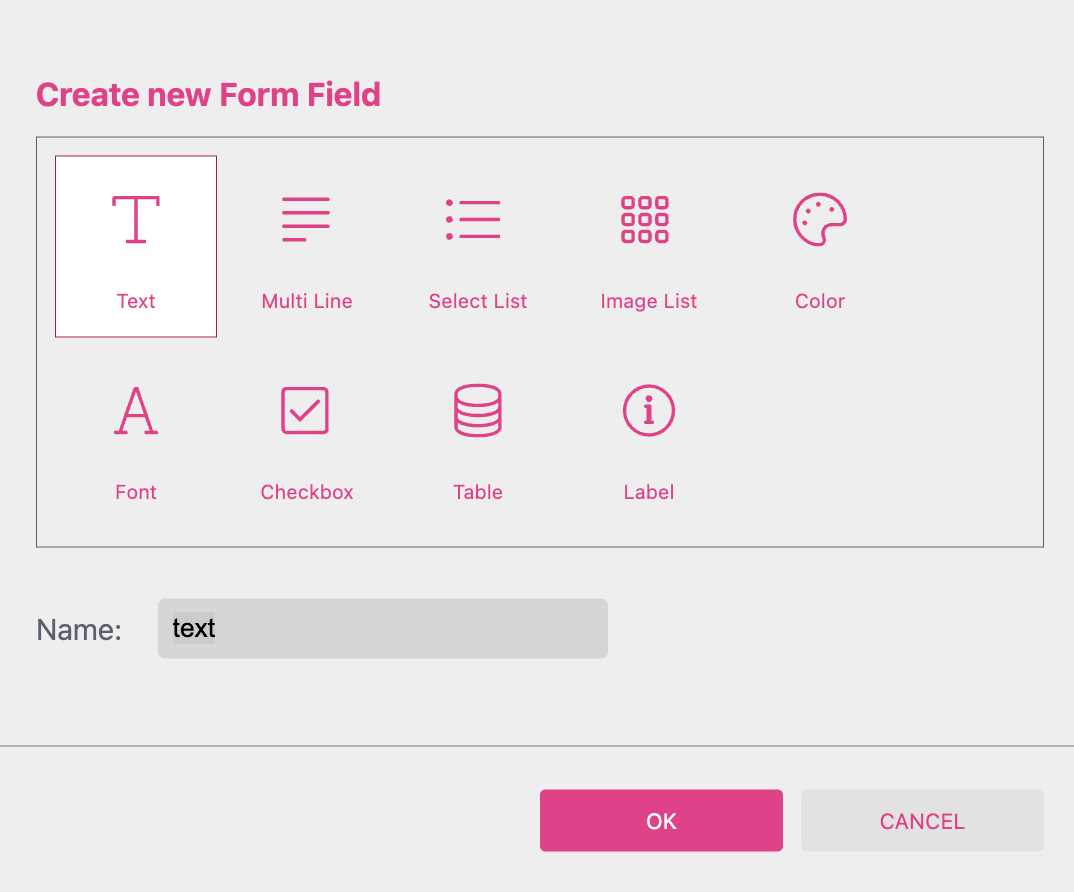
Click here to learn more about Form Fields.
Form Fields are often used to control Styles. You therefore also have the option of creating a Form Field with it’s associated Style. For this you can use the Wizard Tool.