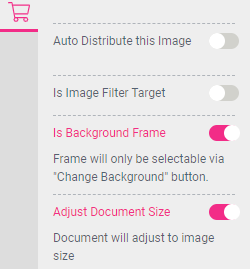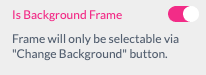 .
.The Buyer Side will not allow users to click through (select frames which are behind frames). Therefore, Printess has another way to configure such frames. This is done through the Is Background Frame option.
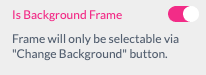 .
.
Info: This option will only appear if you check one of the following Buyer Side options:
If at least one Background Frame exists within a document, the Buyer Side will show a Background tab which is used to change the allowed properties. When multiple frames have this option switched on, all their options will be shown together as if they would be part of a Sticker Snippet.
Frames with the Is Background Frame option switched on are not selectable.
A good example for this is the Puzzle example, which is also available in the create new document section. In this example, the image (which is potentially behind added Snippets) can still be changed as a background.
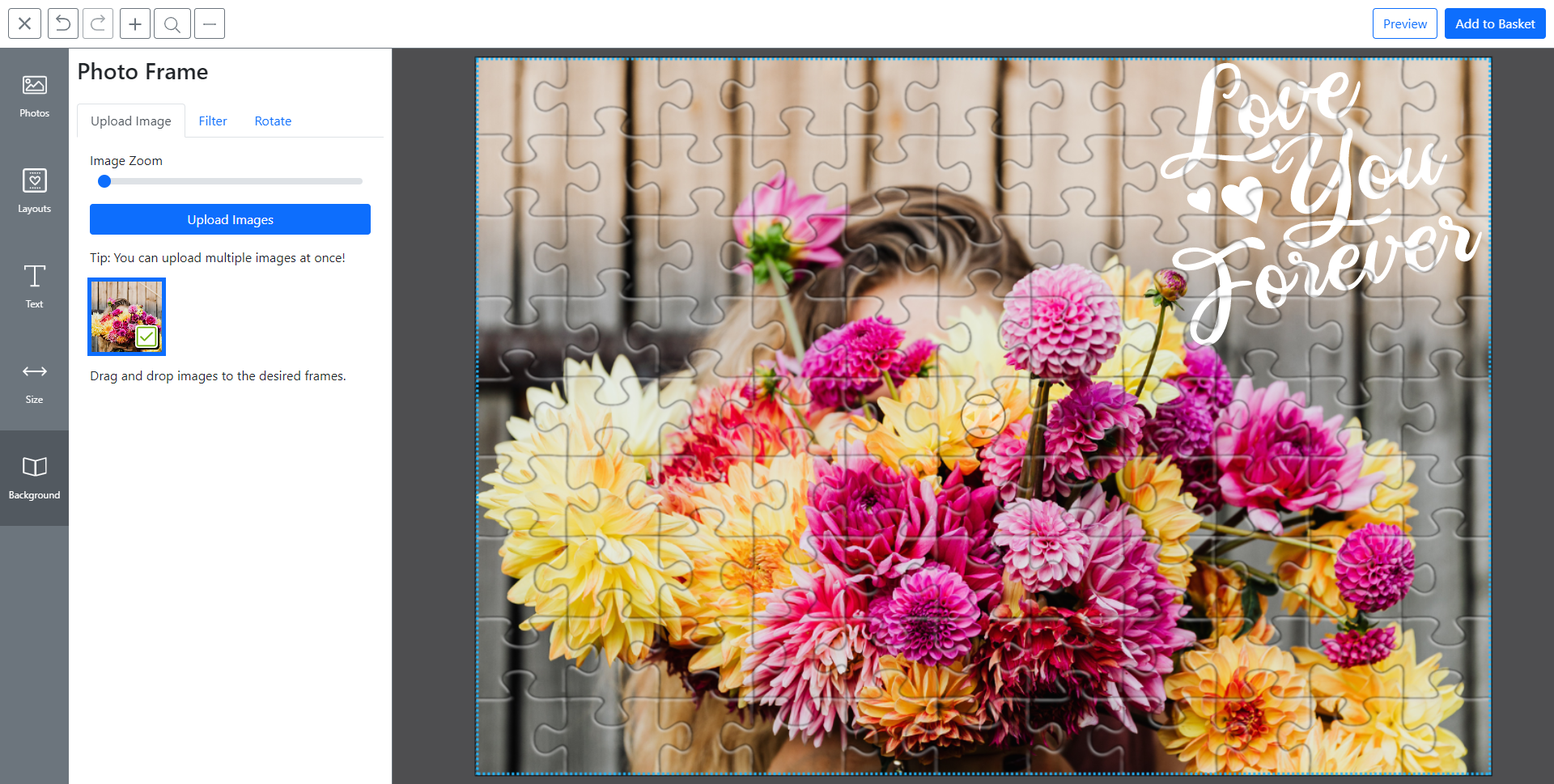 .
.
You can create a very special mode for using image frames to control the document size. For this to work, the following 2 prerequisites must be met:
The image frame must be set to Is Background Frame
The image frame must be anchored at all 4 edges:
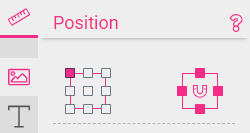
With these 2 prerequisites set, the Adjust Document Size option can now be enabled. This will cause the document aspect ratio to be set to match any uploaded image: