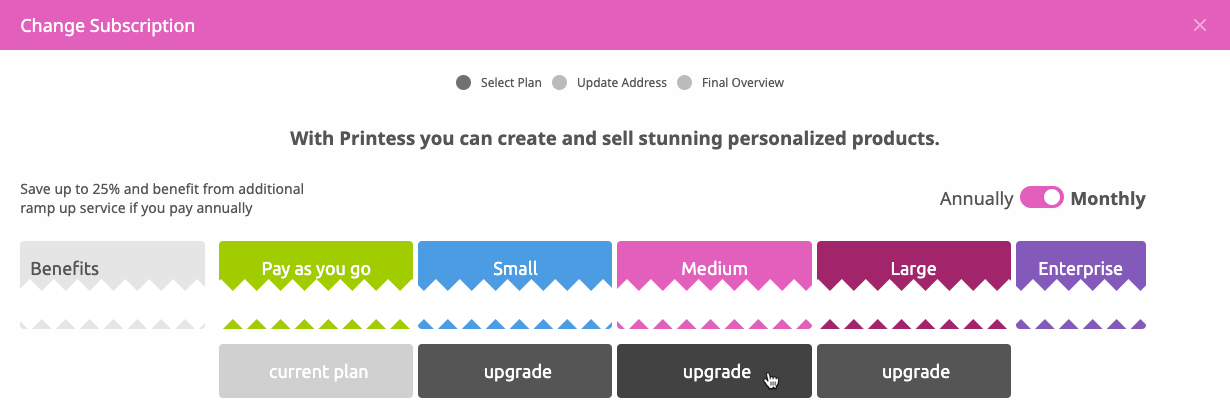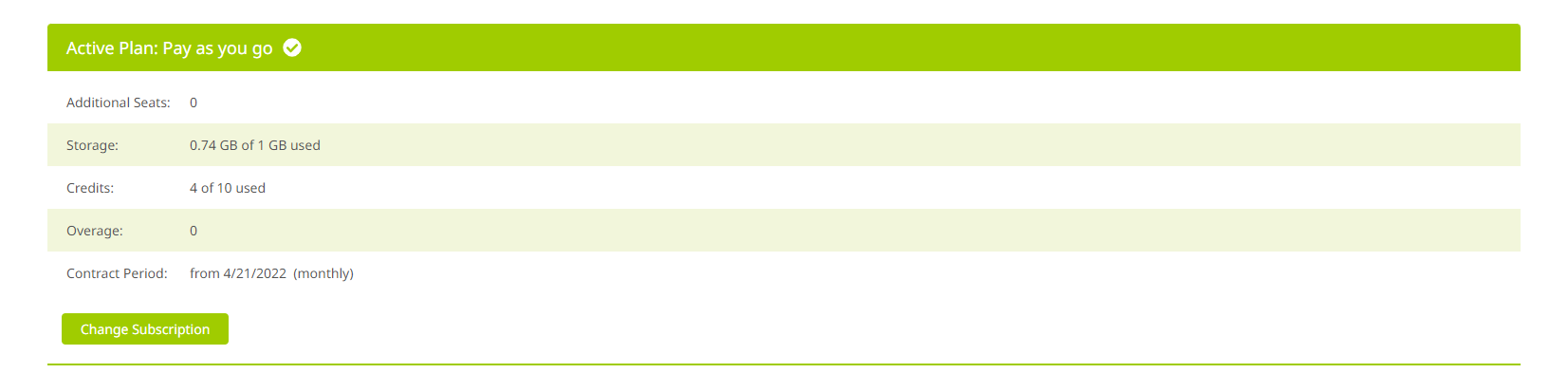
In this menu you can manage the subscription settings of the account.
Active Plan
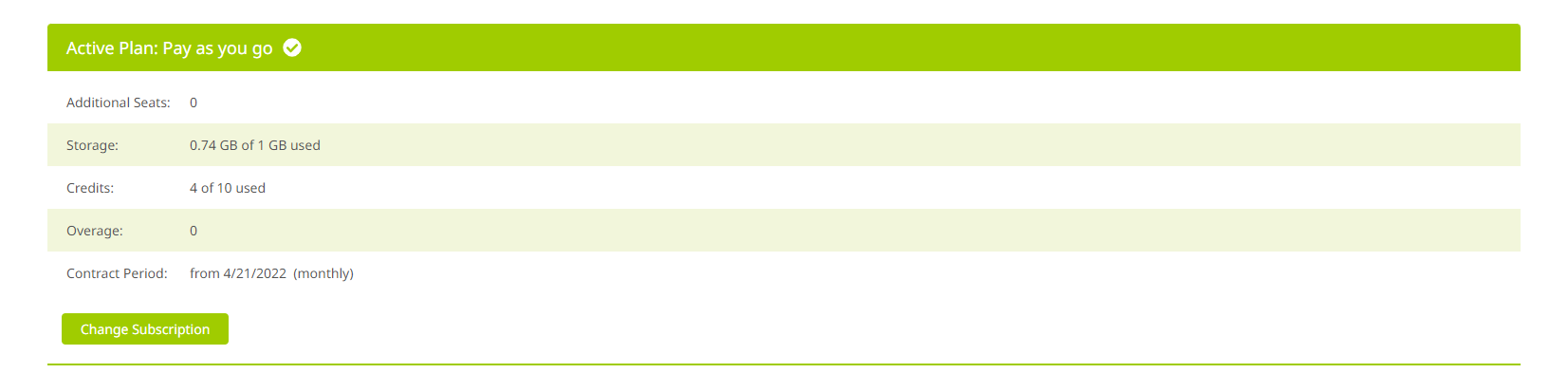
Here Printess shows the active plan for your account as well as its current usage and run length. The small arrows on the top right allow you to review all previous subscriptions.
You can upgrade your subscription at any time by clicking on Change Subscription. Upgrades will take effect immediately and start a new subscription period, while downgrades will be made effective after your current subscription period has ended.
When you start a new subscription your current usage will be transferred to the new subscription period. This allows you to change to a larger plan and avoid paying for any current overage - as long as the new plan covers the overage amount.