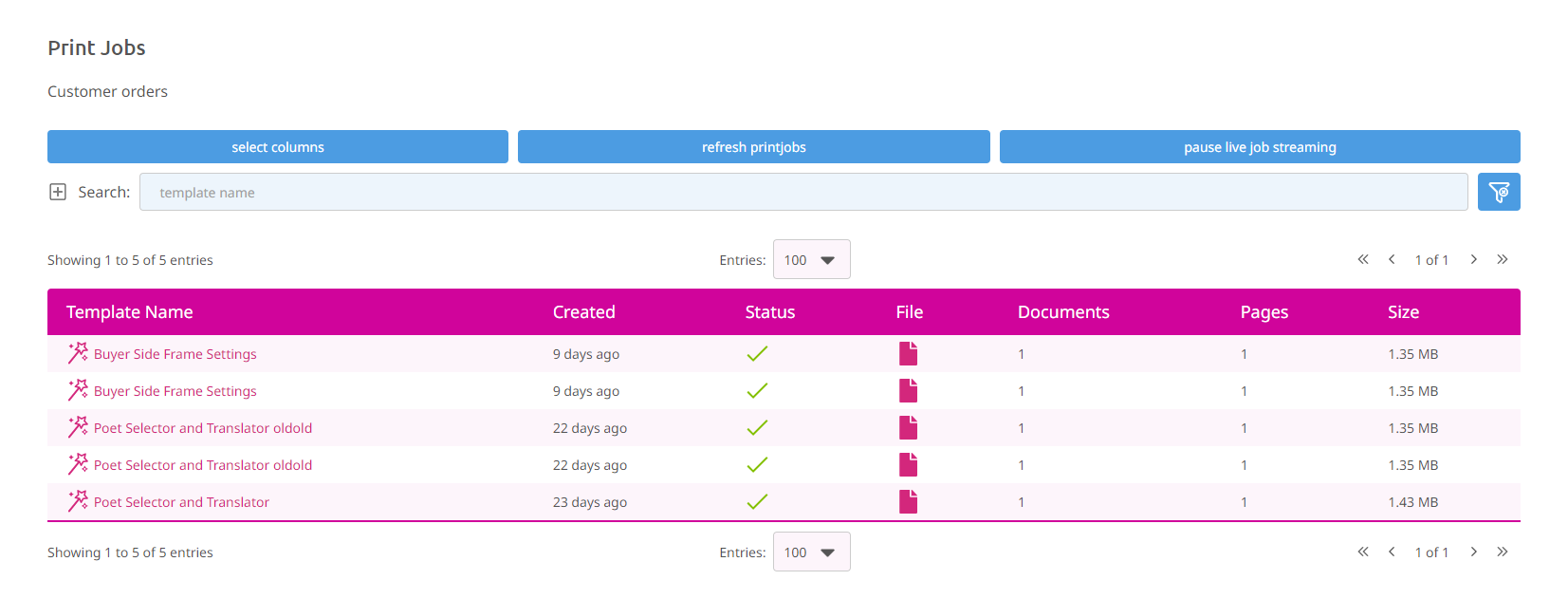
This is where all started production jobs will appear.
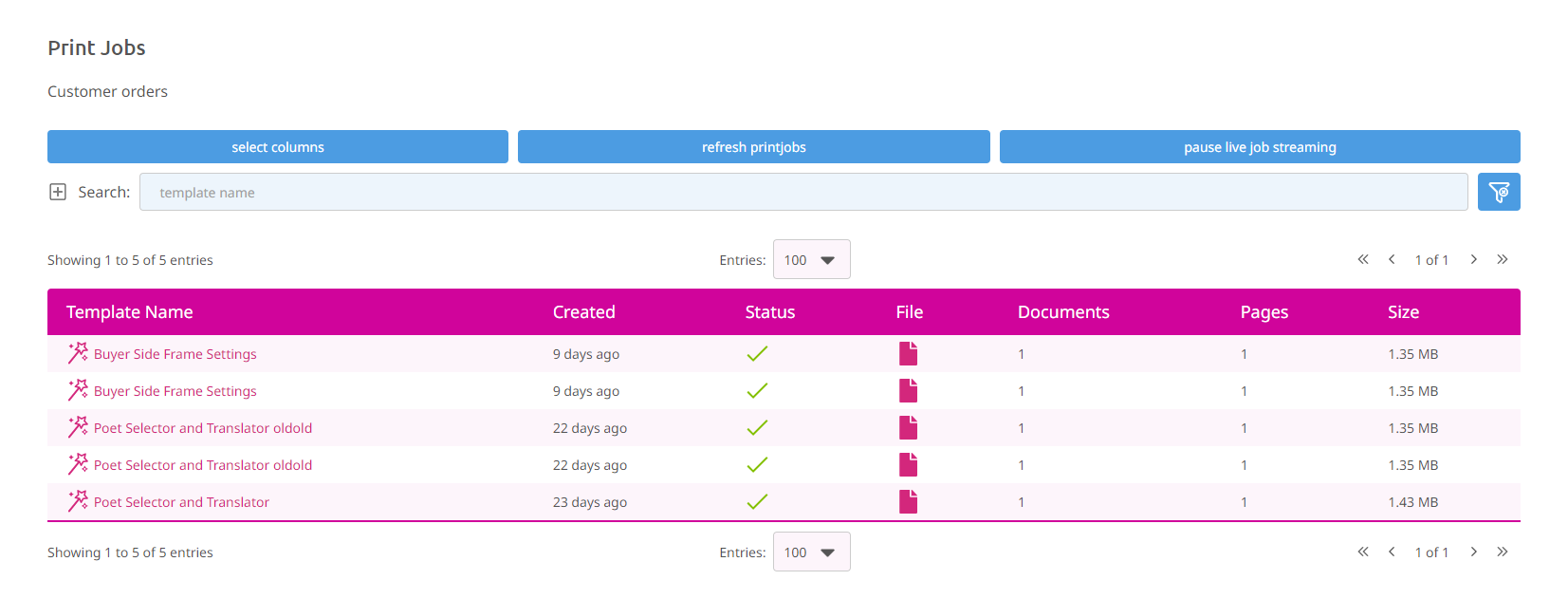
The Portal also features live streaming of incoming jobs, allowing your shop to order products in the background. All incoming orders will immediately appear in the list.
Live streaming can be switched off by pressing the Pause Live Job Streaming button. If the connection is lost or live streaming is paused one can show the actual status at any time by selecting Refresh Print Jobs.
One can filter all production jobs by Template name or by extended filter properties. The extended filter properties are made visible by clicking on the small triangle beside the search input box.
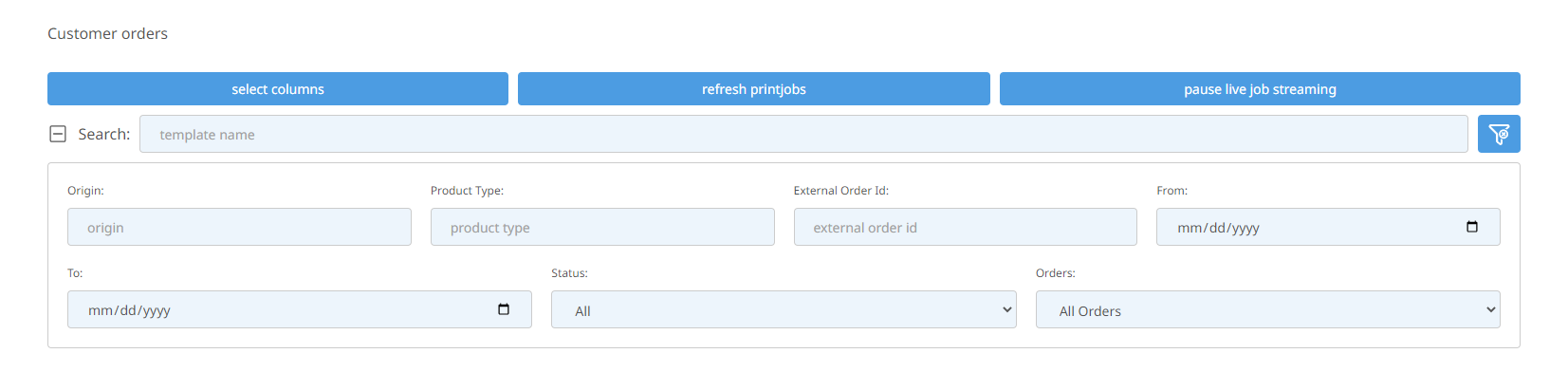
Users can also enable or disable columns in this view by clicking the Select Columns button:
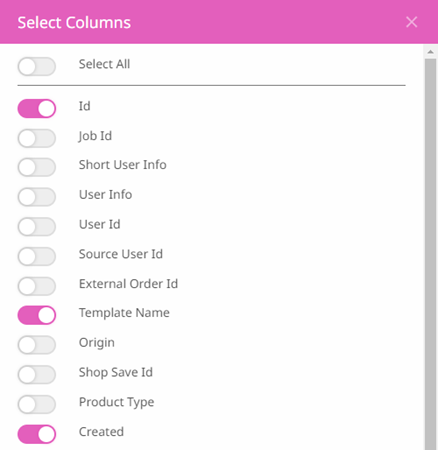
You can open an order directly in the Editor by clicking on the Magic Wand icon. If you don’t see this option enable the column Template Name.
If the File column is enabled, all produced output files can be directly downloaded or opened here within 30 days after production.
Notice: Files older than 30 days will be deleted.