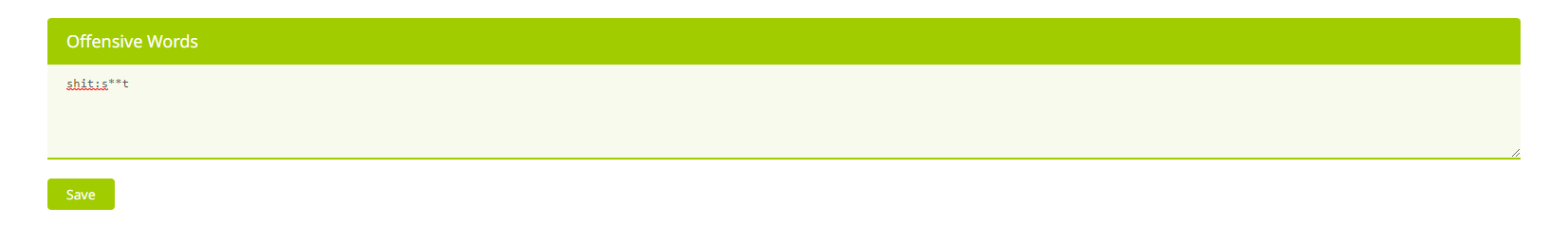
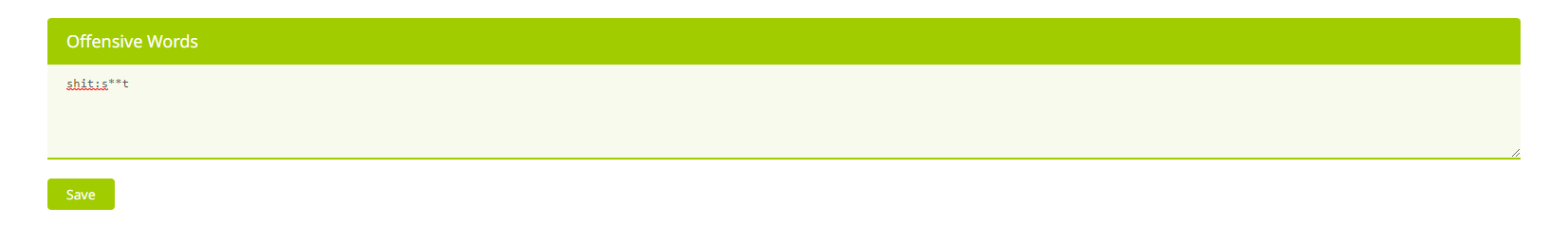
Printess supports offensive language detection. This can be turned on and off individually per each text frame. However, the list of offensive words is normally managed here.
Offensive words can either be automatically replaced with a set replacement word or the user can be prompted to change the text. All words must be separated by a comma ,.
Word replacements are separated by a colon : (e.g. fuck:f**k - means each occurrence of ‘fuck’ will be replaced by ‘f**k’).
Info: Individual offensive language word lists can be implemented via API when attaching an Editor.
Alternatively you can use:
Quotes to check if the entire string matches the offensive words. “ass” -> will only find “ass” but not “Hassan”
regex to find offensive words /\s/ -> will find “Ha llo” but not “Hallo”, because “Ha llo” contains a whitespace character.
Important: If using quotes (“”) or regex (//), Printess will not allow a replacement text separated with a colon like fuck:f**k.